![]()
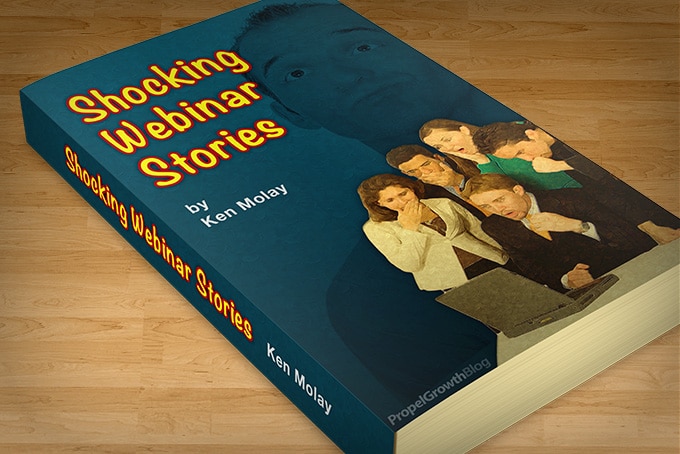
The following is a guest post by Ken Molay, President at Webinar Success. It originally appeared here.
Losing Credibility With Bad Webinar Behaviors
Recently, I attended a bad webinar. Today I want to analyze specific mistakes from the webinar that you can use as a learning experience or checklist items to help you avoid similar problems on your own web events. (Disclaimer: I know the event producer/host, so I’m going to be a bit oblique. I will also say that I know my impressions were much more negative than many other audience members who made positive comments at the end of the webinar. My opinions are my own.)
All Attendees Came in “Live”
Upon joining the webinar (which used Zoom web conferencing as the technology platform), we instantly found ourselves publicly broadcasting our webcam video and microphone to the entire room. There was no warning and no confirmation message. Click the link and you were on the air to members of the general public. This is a recipe for disaster. Horror stories abound of people who don’t realize their laptop webcam is active and stand naked in front of it after emerging from the bathroom. I didn’t see anybody picking their nose or revealing confidential information on a computer screen behind them, but these things really do happen.
No public webinar should ever start up with all attendees live. The presenter indicated that while Zoom probably has a way to mute and turn off cameras for attendees on entry, he wasn’t sure how to do it, and it was too late anyway. It is the host’s responsibility and obligation to know the conferencing software and to have practiced how to set options appropriately. If attendees may join live, instruction and reminder emails need to mention this so they can be prepared.
Host and Presenter Were Working Out Software Operations on the Air
I joined about 5 minutes early to find the host and the guest speaker having a training session as to how the software worked and how the speaker should adjust his settings. That should have been done in advance of attendees coming in. If your webinar software does not permit a subconference, “green room”, practice mode, or other hidden communications for the presentation team, it is the host’s responsibility and obligation to set up a rehearsal session ahead of time to go over operational details. Five minutes before scheduled start time — with attendees listening — is too late.
Initial Focus Was On The Presenter
The guest speaker started with more than ten minutes of self-congratulatory professional “cred-building.” He told us about projects he had worked on, famous celebrities he had worked with, examples of funny voices he had used, and much more. The best way to build credibility with an audience is to demonstrate the value of your information and how it is relevant for audience interests and needs. “Don’t tell me how great you are… Show me!”
Presenter Didn’t Know The Technology
At 17 minutes after start time, the speaker was ready to show his first PowerPoint slide. But he couldn’t remember how to display it to the audience in the software, leaving us to watch him fumble for a bit. This is why you have technical rehearsals before your event and practice mechanical operations in the software. The audience’s focus should never shift away from your content and onto the mechanics of the software.
Attendees Had Too Much Power
The conference room was set up in a way that is perfect for a team brainstorming session, but not for a public webinar to an open audience. We could mute and unmute our own microphones. We had annotation power and could draw on the presenter’s slides. I was impressed at the self-control and politeness of the audience, and things went smoothly without problems, but that was just lucky. I have been on similar webinars where attendees really interrupted the presentation — particularly latecomers arriving after initial instructions. People often like to experiment when presented with controls. Public webinars are usually safer when more tightly managed and controlled.
Presenter Let Comments Interrupt Him
We had an open chat panel and attendees were encouraged to write questions and comments as we went along. There weren’t too many, but each time an attendee wrote something, the presenter immediately interrupted whatever he was saying to address it. Sometimes in the middle of a sentence and once in the middle of a word. Acknowledging and addressing audience questions is a wonderful way to stay engaged and empathetic with your audience. But as presenter, you can pick a break point in your presentation for shifting focus to the audience. Don’t be afraid to finish a point before addressing questions and comments.
The Primary Thrust Was a Sales Pitch
The invitation promised the webinar as a learning experience. But I felt very strongly that the primary objective for the presenter was to make sales, with tips presented only as teasers and enticements to learn “the real secrets” in a longer, fee-based program. We were given a sales link and encouraged to sign up quickly for an extra-special savings offer.
It is very easy to lose credibility with your audiences. If you are going to make offers, let people know it ahead of time. It doesn’t matter how valuable you think your offerings are; What matters is how your audiences perceive them. And if they start thinking of you in “bait and switch” terms where they expected free information and instead got an unexpected sales pitch, they are going to stop trusting you and stop attending your webinars.
Learn more about what it takes to produce great webinars:
14 Best Practices for Outstanding Webinars
10 Best Practices for Driving Webinar Attendance
How To Lose Your Webinar Audience In 3 Easy Steps






